Online Teaching and Learning (Chapters)
Chapter 2: Basic Philosophies and Theoretical Foundations
Basic Philosophies and Theoretical Foundations
There are some some basic philosophies and theoretical foundations of learning that all online courses follow. In this chapter, we will explore some of these theories. It is recommended that an instructor blends these theories to meet his or her needs when designing an online course.
INSTRUCTOR-CENTERED VERSUS STUDENT-CENTERED
Most courses tend to be either focused on the instructor as dispenser of knowledge, or the learner as self-guided constructor of knowledge. Many courses are a mixture of both, but gravitate towards one side or the other regardless. Courses of any size can be either student-centered or instructor-centered, so you will first need to decide which direction your course will (generally) take.
The more the instructor focuses on themselves as the center of the course (some refer to this as “sage on the stage”), the more students will rely on them as the one to tell them everything… and to fix everything. The goal of any course should be to push learners into a place of learning how to learn about the course topic, so they can become self-directed learners (Kop & Fournier, 2011). This can also pose challenges for learners who were taught to focus on the instructor as the center of the class, or as the person to answer all questions. Instructors might also find it difficult to release the control over the class by letting learners take control (also sometimes referred to as “guide on the side”). However, we encourage you to keep self-directed learning in mind and work to move your course or your learners in that direction as much as possible.
ASYNCHRONOUS VERSUS SYNCHRONOUS
Another major factor about your course that will affect many decisions is whether or not learners will be interacting with each other and/or the course synchronously or asynchronously.
Synchronous courses are courses that have learners meeting with each other and the instructor in real time in the same space. That space may be a physical classroom, a video conference tool, or even a text-based chat tool – but the key is that learning experience for each participant is synchronized with the other participants. Typical on-campus college courses are often seen as synchronous. Learners consume the materials (lectures) at the same time and place, discuss course topics during class time, and complete assignments like tests in class.
Asynchronous courses are those that do not require learners to meet in the same space at the same time. Typical online courses are often seen as asynchronous. Learners consume the materials at different times, post to discussion boards at the different times, and complete assignments at different times.
However, asynchronous and synchronous courses do not have to be completely separate constructs. On campus courses can have online asynchronous components added for after-class work. Online courses can have synchronous video chat sessions or live lectures mixed in with asynchronous discussion boards. Sometimes these mixtures are determined by institutional policy, other times they are left up to the instructor. If these decisions are left to you, you will need to decide what mixture is right for your course and your learners (keep in mind that sometimes the ideal solution for the course is not ideal for specific learners.
Take a look at this video, which explain why a combination of synchronous and asynchronous learning is the best way to deliver content in an online course:
When you are designing an online course, you will choose how your learners interact. There are various ways to design online interactions, Let’s focus on discussions. Two formats of online discussions are synchronous and asynchronous discussions (Martin, et al., 2020). Synchronous discussions occur at the same time, whereas asynchronous discussions occur at different times. Another option is to use both formats when you are teaching. This chapter will explore these formats.
| Asynchronous Online Learning | A course where most of the content is delivered online and students can participate in the online course from anywhere and anytime. There are no real time online or face-to-face meetings. |
| Synchronous Online Learning | A course where most of the content is delivered online and students can participate in courses from anywhere. There are real-time online meetings and students login from anywhere but at the same time to participate in the course. |
Synchronous Interaction
In an online course, synchronous discussions (same time) can play a vital role in facilitating real-time interaction and collaboration among students and instructors. These discussions, conducted in a live or scheduled format, can provide a platform for engaging in conversations, sharing ideas, and building a sense of community within the virtual learning environment.
You can choose to use platforms such as Google Meet or Zoom to design synchronous discussions. This real-time interaction fosters active participation and enables students to receive instant feedback from their peers and instructors. Furthermore, synchronous discussions offer the opportunity for clarifications, elaborations, and deeper explorations of course concepts. The social presence and connection established through synchronous discussions can contribute to a sense of belonging and peer support, fostering a more engaging and enriching learning experience.
Asynchronous Interaction
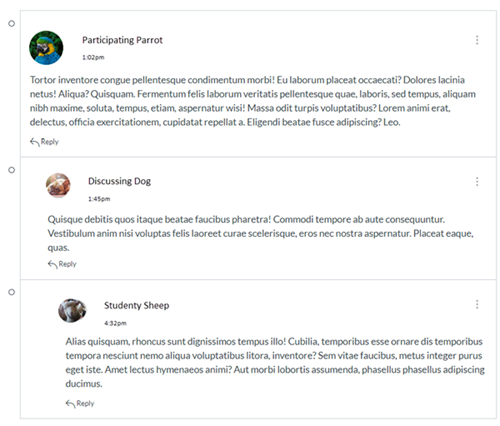
Asynchronous discussions (different time) can also play a key role in facilitating interaction and collaboration among students and instructors. One common type of participation in online courses includes a discussion forum or discussion board. Students can interact with each other in a threaded chat like you see in many forms of social media.
Bichronous (Asynchronous + Synchronous)
Although the blending of face-to-face and online learning has been researched in many studies, the blending of synchronous and asynchronous online has not been researched to the same extent. Grounding on the term “chronous,” which means personification in time, we refer to this blend as bichronous online learning.
We define bichronous online learning as the blending of both asynchronous and synchronous online learning, where students can participate in anytime, anywhere learning during the asynchronous parts of the course but then participate in real-time activities for the synchronous sessions. The amount of the online learning blend varies by the course and the activities included in the course.
THEORETICAL FOUNDATIONS OF LEARNING
Much can be said about the underlying theoretical foundations of learning. Many, many books and articles have been written on the topic, so this is not an area that can easily be skimmed lightly. However, it can be of benefit to your course for you to think through what your theoretical goals/desires/requirements are for your course, and then to design appropriately after clearly setting your expectations. Therefore, a basic overview is presented here.
Looking at learning as either instructor-centered or student-centered is a good place to start, but it can get much more complex than that. For the sake of space, we will expand this list to three possibilities:
- Instructivism: Knowledge transfer from an expert
- Constructivism: Constructed self-discovery (often guided by an expert)
- Connectivism: Networking with connections to gain knowledge or skills
Each is actually more complex than the provided definitions, and there are various other areas that fit in between, beside, and outside of these. These terms could also be considered basic power dynamics that describe who is in control of learning in your course.
Intersecting and sometimes paralleling these power dynamics are teaching methodologies for designing the course itself. Again, there are many of these that could be listed, but we will stick with a simplified list:
- Pedagogy: Often seen as a general word for any method or practice of teaching, an older way of looking at this is that the instructor is at the center of and in control of the transmission of what is taught.
- Andragogy: A methodology that draws on life experiences and knowledge of the learner (rather than the teacher) to form the basis for learning.
- Heutagogy: Self-determined learning that focuses on how to learn rather than what to learn.
Again, these are simplified definitions rather that specific descriptions that cover every aspect of these terms. The power dynamics and methodologies mentioned also tend to blend into each other as well. They can also be combined and arranged in a grid-like pattern to help you get even more specific about the design of your course:
| Instructivist Pedagogy
Formal learning that depends on the instructor to dispense knowledge that is new to learners. Focused on content, video, standardized tests, papers, and instructor-guided discussions. |
Instructivist Andragogy
Experienced learners are heavily guided through discussion activities to add to existing knowledge. Instructors guide learners through lessons learned by other experienced people in the field. |
Instructivist Heutagogy
Probably a very unlikely design to attempt, but this would basically be an expert sharing information about where to learn about a topic. Contains mostly lists of resources and professional communities that learners can join into to learn more, as well as instructions on how to best interact with resources and communities. |
| Constructivist Pedagogy
Learners build upon existing knowledge and experiences by formally learning from more experienced others individually or as a group. Instructors create scenarios and activities for learners to reflect on what they know and construct new knowledge in their own ways. Writing, blogging, and reflective activities of all types are most common. |
Constructivist Andragogy
Learners build upon existing knowledge and experiences to construct new knowledge either individually or as a group. Group work, open-ended reflection or discussions, and project-based learning are common types of activities. |
Constructivist Heutagogy
Learners constructing a way to learn about a topic either individually or collectively as a group. Ill-structured problem-based learning, open ended group activities, and web searches focused on how to learn more than what facts to learn about a topic are possible activity types. |
| Connectivist Pedagogy
Learners working in a network in a formal sense to accomplish an ill-defined competency as created by the instructor. The instructor’s knowledge would be the main focus and driving force behind this design. |
Connectivist Andragogy
The goal of learning is to work as a network in an informal sense to accomplish a competency that might be somewhat suggested by the course or instructor, but is ultimately determined by the group and based up expanding upon life experiences. |
Connectivist Heutagogy
Learners working as a network to figure out how to become a learner about a topic. The instructor might create the avenue for connections and then become one equal part of the network. See the rhizomatic model of education as a possible example, where curriculum is constructed by the engaged learning community (Chapter 13). |
GOALS AND OBJECTIVES
All courses set out to have learners learn something through a transfer of knowledge and/or skills. However, different teachers at different institutions will have different methods for how they teach that something. Once you know what you want your learners to learn, you need to start planning how you are going to teach it or how your learners are going to learn it, depending on where the focus of your course is. Creating well-written statements on how learning occurs will not only help you design your course, but also will help your learners understand what is going to happen in the course of learning.
Many words are used for these statements: goals, objectives, outcomes, strategies, competencies, etc. Some see many of these words as interchangeable. For the sake of this book, we will focus on two:
- Goal: A goal is a more general, broad statement of the overall intention of the course. There may be one for a course, or a list of a few. They can also be intangible and not measured by any standard. Goals can usually be accompanied by objectives.
- Objective: An objective is a precise statement of how to specifically achieve a goal. Generally, what sets objectives apart from goals is that they provide a specific way to measure learning outcomes and student performance. Objectives tend to be more tangible and shorter in duration than goals while focusing on what learners need to know.
As an instructor, you may already have a good idea of the goals or objectives that you will use in your course. They may have been given to you by your institution or company. Or you may have never thought about any of them. Generally, you will want to have at least a draft of these written out before you design your course (they can, and probably will, change during the design process). On the other hand, you may want to let your learners determine the goals and objectives for the course. Even if that is the case, you will still want to be familiar with how to create goals and objectives in order to lead your learners through the process. Much has been written on how to write effective goals and objectives. We will only cover the basics here, but if you need to go more in depth, there are many resources online to look into.
The important thing to remember in writing goals is to not confuse them with objectives. Remember to keep them general and overarching for the course, but not so general that they basically just say “Students will be able to _______ [topic of the course]”. Try to think of what students will be able to do rather than a list of topics. You can do this by looking at your course backwards. Ask this overarching question: What will learners have accomplished by the end of your course?
There are many different ways to structure objectives, but we recommend a good starting place is with the Behavior/Conditions/Criteria structure. In this structure, objectives should start with the behavior – what students will be able to do (“create a timeline of historical events that led to World War I”). Then add a condition – how they will be able to do it, usually added before the behavior in a written objective (“After reading the chapters on World War 1”). Finally, follow all of this with the criteria – the method for determining how they demonstrated mastery of the objective (“by correctly answering 70% or more of the questions on the World War 1 test”).
**Note: Be sure to avoid unmeasurable words like “understand,” “know,” or “appreciation for” in the behavior; make sure that each objective feeds into the goal; and ensure that every goal has a good number of objectives to support it. If not, revise your goals and/or objectives.
ALIGNMENT
Once you have created your goals and objectives, keep these at the forefront during the entire course development. Everything that goes into the course needs to relate back to these.
- The course content (text and videos) and technology should support the goals and objectives.
- The learning activities need to give learners a chance to practice what they need to prepare them for any assessments.
- Assessments should specifically measure each goal and objective.
Watch this video of professors explaining the importance of alignment, focusing on course objectives being clearly defined, measurable, and aligned to student learning activities and assessments:
When course content, learning activities, and assessments are aligned, they will work to reinforce one another. Conversely, if any of these items are misaligned, it can lead to learner frustration. This may be realized if a learner says “The readings did not prepare me for the test.” What may have gone wrong if a learner says this?
Consider this quote: “If you design assessments as an afterthought at the end of designing the instruction (a common but unfortunate mistake), you are likely to design the wrong content and the course activities and the assessments are likely to be far less meaningful or appropriate” (Shank, 2006). This is exactly what courses that are not aligned look like. You are giving learners puzzle pieces that do not line up. It may be that the instructor created learning objectives but then chose content that they found interesting, but that was irrelevant to the objective. Then, they designed an assessment based on that misaligned content. Since the content was irrelevant to the objective, the assessment, in turn, is not going to evaluate whether the learner mastered the objective.
A good practice to ensure you are aligning your content is to create a course map. A simple table to show how each objective is aligned with goals, content, technology, learning activities, and assessments will help visualize the alignment. An example table is provided below.
| Specific objective | Course goal | Content | Technology | Learning Activity | Assessment |
| Enter one objective per row. | List the broad course goal(s) that the specific objective relates to. | List all content (text, video, etc.) that learners will use for this specific objective . | List any technology required for the course content that was listed. | List any practice activities. For example, reading or watching the course content, or completing practice questions. | List any assessments where learners will demonstrate their mastery of the specific objective . |
ACCESSIBILITY
One aspect of openness that all courses must take into consideration, regardless of size or theory or where/how the course is offered, is accessibility. Certain learners have various considerations when interacting with online courses due to disability, socioeconomic situations, or any number of other factors. You may work at an institution or company that has staff to ensure your courses are as accessible as possible. If that is the case, then you must listen to everything they tell you to do with your course. Accessibility design is not only a good idea, it is usually also the law.
If your institution does not have a person or department to ensure that your course is fully accessible, it will be up to you to do so. Even if you have someone else to review your course, designing with accessibility in mind can typically save a lot of time in the long run. You will find that it is better to design your course right the first time than to spend a lot of extra time correcting accessibility issues later on.
Different tools have different accessibility standards that often evolve as technology changes. The best thing you can do is search for accessibility guidelines for the tool you wish to use (“accessibility standards for Word docs,” “accessibility standards for online videos,” etc). Also keep in mind the tools that your learners might use, such as screen readers. A screen reader is an assistive device that attempts to convey what is on screen to people with various sight and reading issues. Different screen reading devices have different abilities to convey what is on the screen, so try to keep tools like that in mind when designing course materials. Here are some general guidelines to keep in mind about accessibility (others will be covered in later chapters as well):
- Audio and Video: Make sure to caption videos and provide downloadable transcripts for audio and video files. Closed Captions are optimal for video.
- Images: Always put a detailed description of the image in the “alt” box in your image editor or html code. Make sure you are not conveying course information only in a graphic. Your important content should always be in text. If your image is essential to the content, but too complex to summarize as alternate text, then you will need to look into how to make complex images accessible in the tool you are using.
- Color: Do not use color alone to highlight or convey meaning. Remember that not everyone sees color the same.
- Color Contrast: Make sure there is sufficient contract between foreground and background colors, especially in text, to be easily readable by all. Low contrast make words harder to read. When in doubt, use a color contrast checker to be sure.
- Flashing/Blinking: Avoid flashing or blinking elements (especially blinking red text) at all costs. Flashing or blinking elements can cause a wide range of unsafe responses in people with various medical conditions.
- Headings: Do not just use large bold text to divide up your content ; use the appropriate Heading 1, Heading 2, etc. tags. If you do not use headings, please consider doing so to organize your text for screen readers. Remember not to skip heading levels, and to use only one “Heading 1” per page.
- Lists: When making a list, make sure to use list tags or buttons to do so, rather than dashes, pluses, etc. This also helps screen readers.
- Links: Make sure the text you turn into a link actually gives an accurate description of where the link is taking the reader to. “Click here” really tells people nothing about the link, especially if they skipped to it with a screen reader.
- Tables: Do not use tables to organize images or content on a screen (this is popular with some designers to get images or text to look certain ways). Only use tables to communicate data in table format. Make sure to always use column headers when doing so as well – this also helps screen readers.
- Chunking: Break down long passages of text into manageable chunks of content on separate pages. Learners should not have to use the scrollbar on pages when viewing on average size screens.
- Forms: If you are creating a form online, make sure that the form elements are in the right order for screen readers. You can do this with the Tab key – just Tab through your form and make sure everything goes in order. Also make sure you can submit the form by pressing the Enter key. In fact, make sure that everything can work without a mouse (not everyone can use them). Make sure form fields have labels.
- Interactive Objects: Various interactive objects and tools that are being integrated into online learning also need to work completely with a keyboard. Whatever tool or software you use, make sure to check how accessible it is first.
- Equations/Formulas/Notations: Math and Science courses sometimes have extra accessibility issues due to the use of various symbols, formulas, and other elements.
*Much of this chapter was adapted from https://uta.pressbooks.pub/onlinelearning/
Chapter Questions
- Explain the main differences between instructor-centered and student-centered approaches to course design. How might these approaches impact the learning experience for students?
- Compare and contrast synchronous and asynchronous learning. How can these two modes of learning be effectively combined to enhance the overall learning experience in an online course?
- Illustrate two technology tools that can be used for synchronous discussions.
- Describe the concept of bichronous online learning. How does it blend asynchronous and synchronous learning, and why might this approach be beneficial for certain courses?
- Apply instructivism, constructivism, and connectivism as theoretical foundations of learning to online teaching and learning. How can these theories influence the design of an online course and the roles of instructors and learners?

